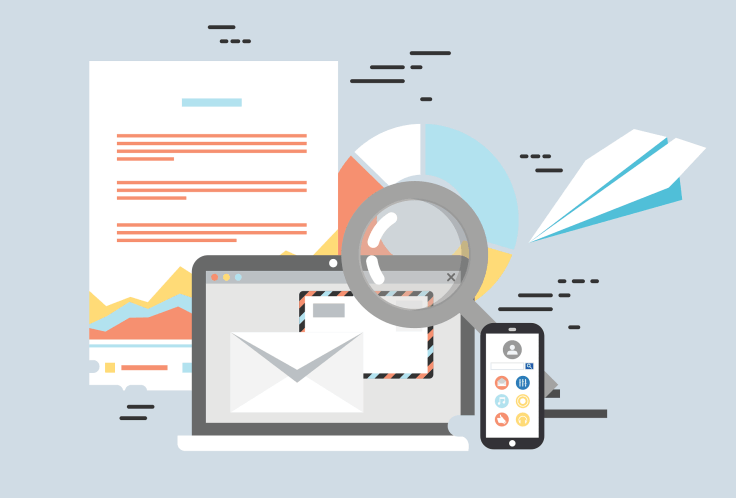
WHITELISTING AN EMAIL ADDRESS
This allows email communication
you can receive our newsletters, when we send them out a few times a year, and you can receive package tracking information automatically, whether we ship from UPS, USPS, or some third party shipping program.
It also means you have the opportunity to get our occasional emails, usually about 1 to 4 every couple months (seldom more than 2 in any month, and some months none… unless we are responding to your question or something important comes up).




